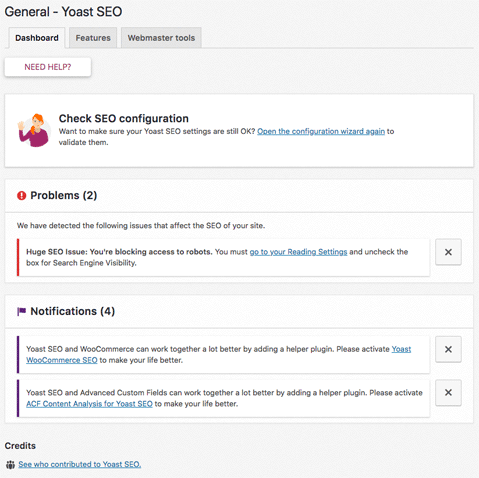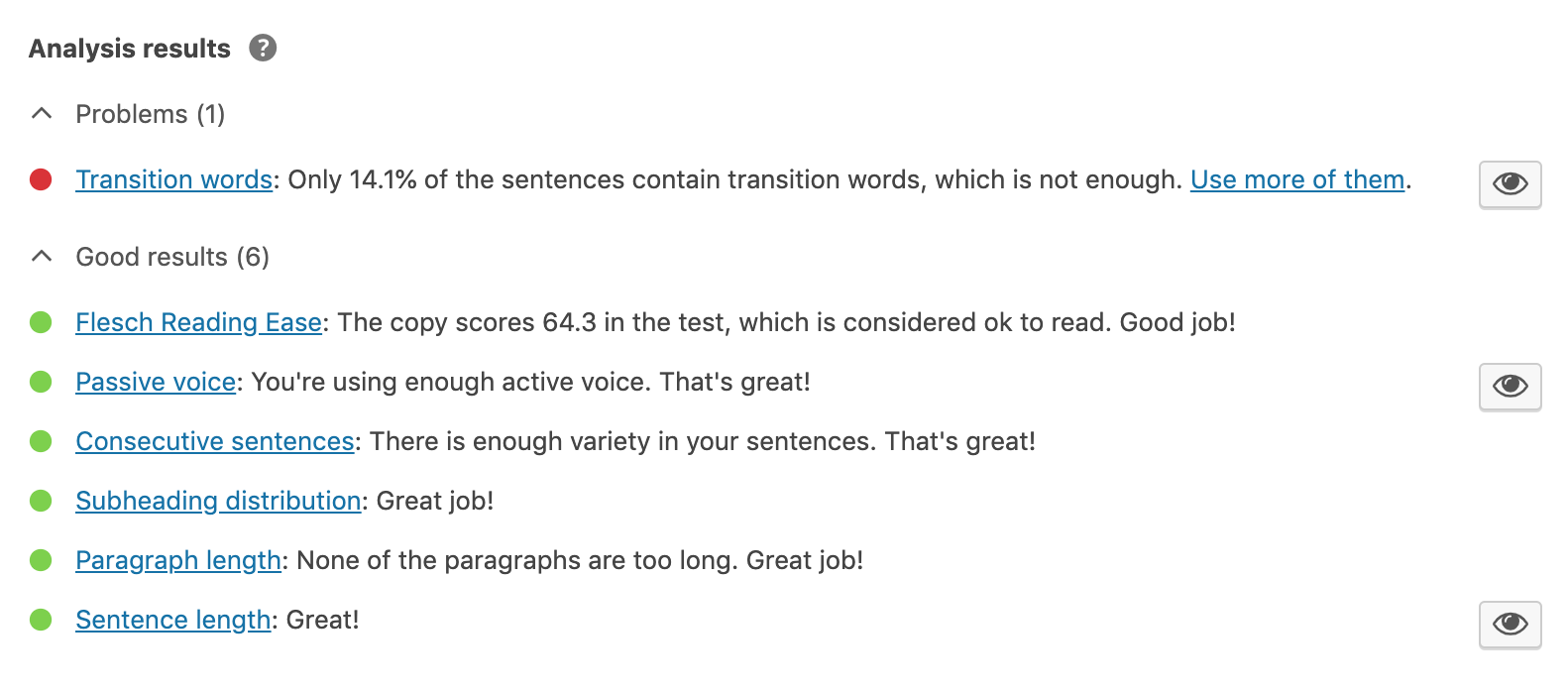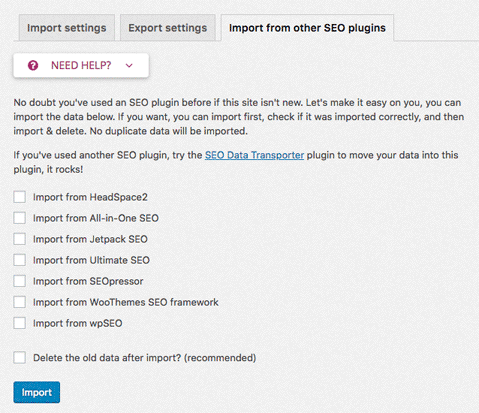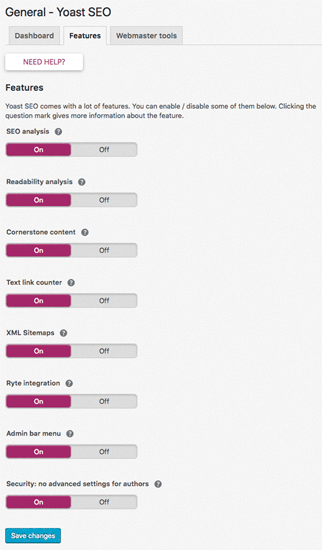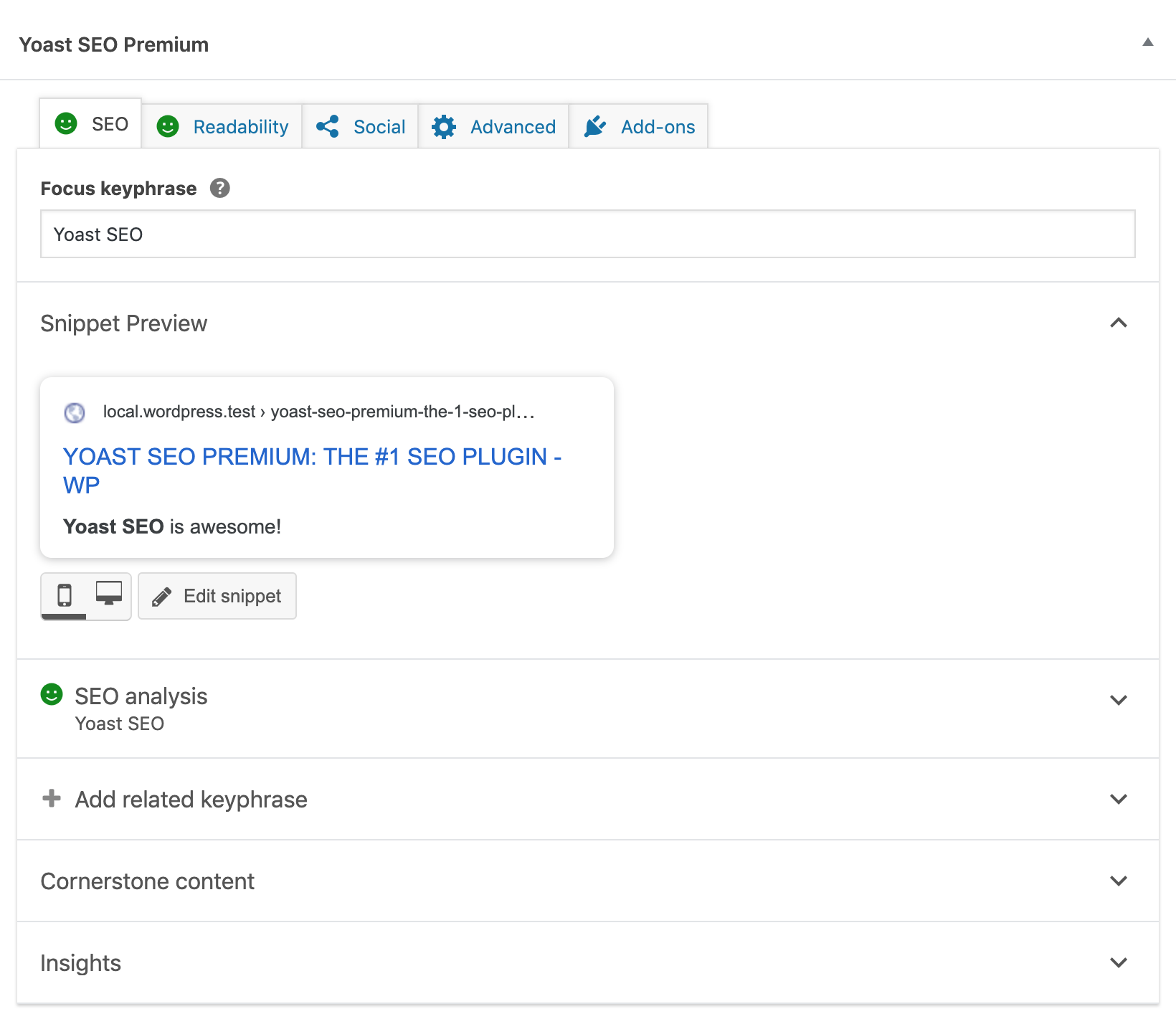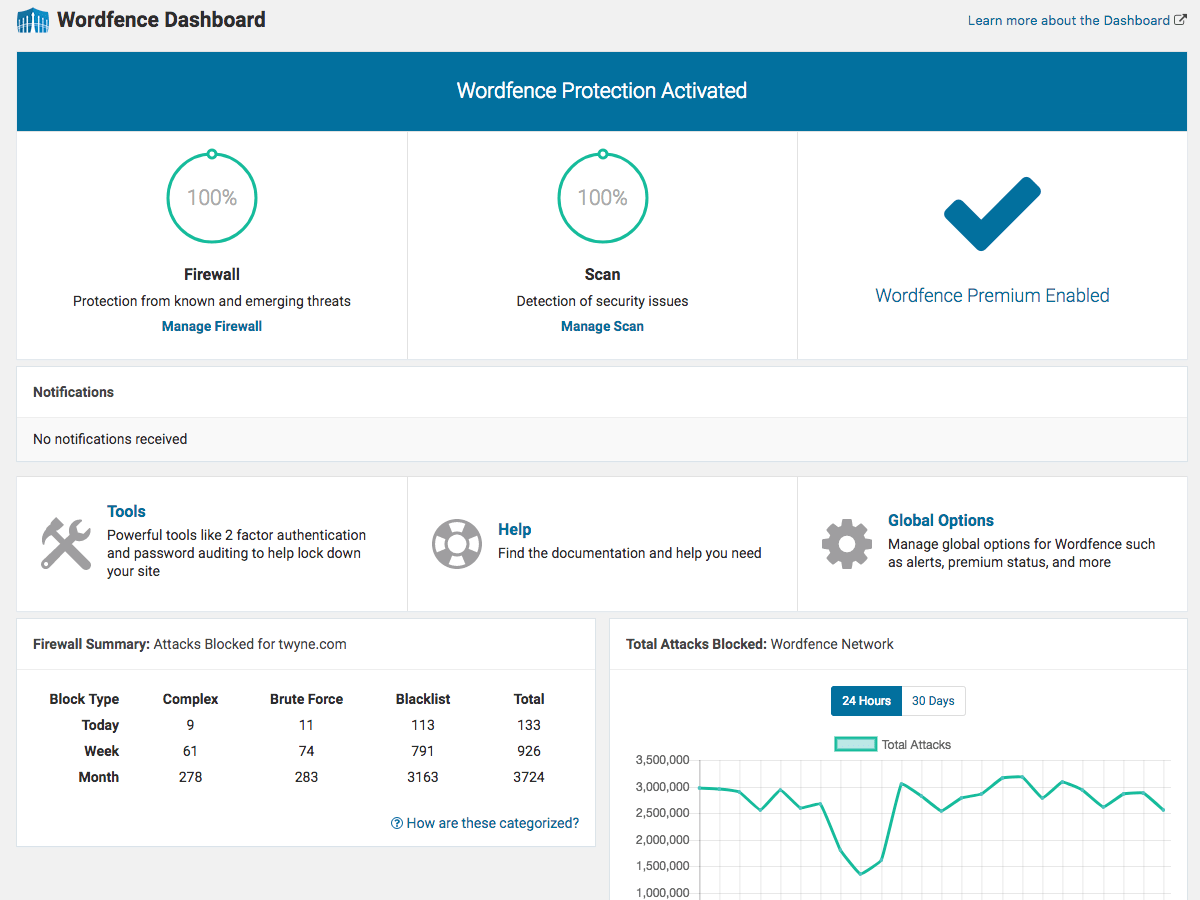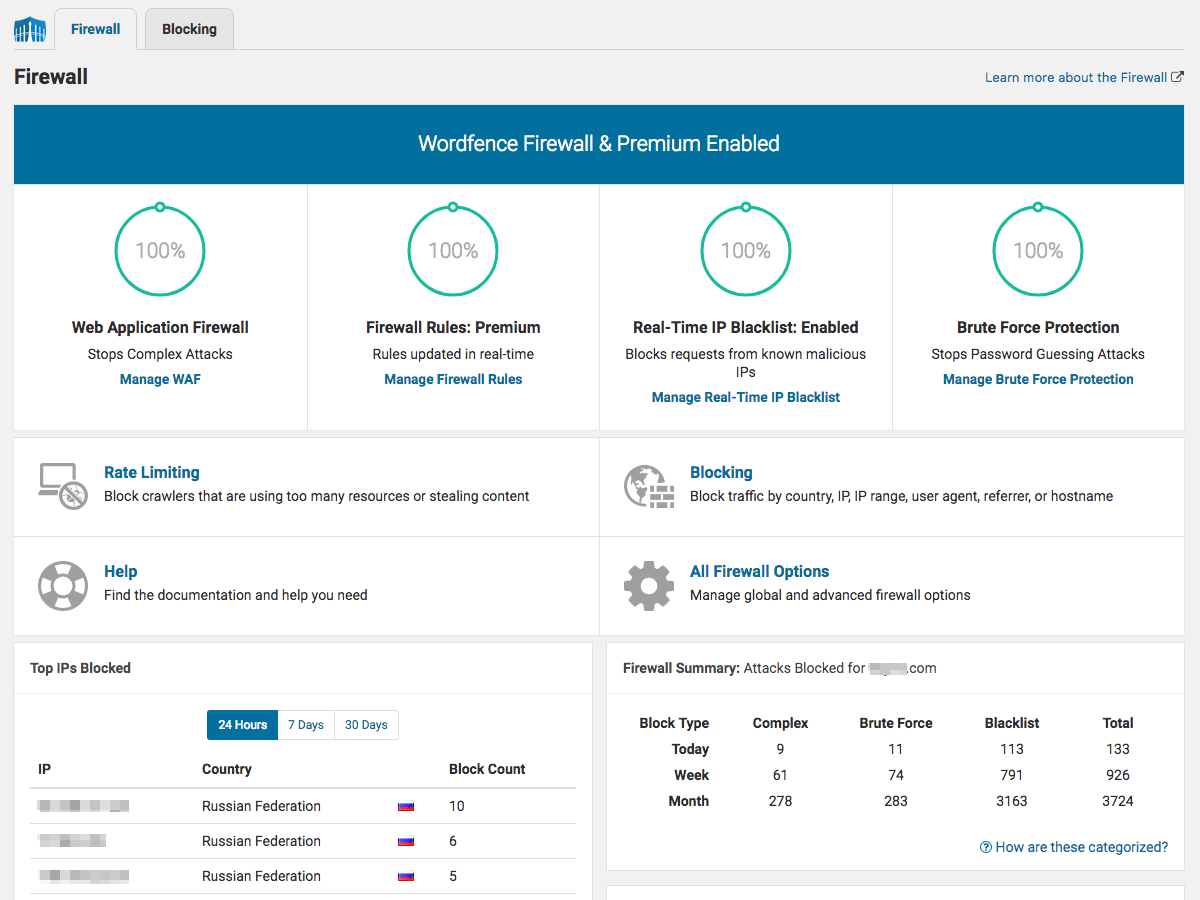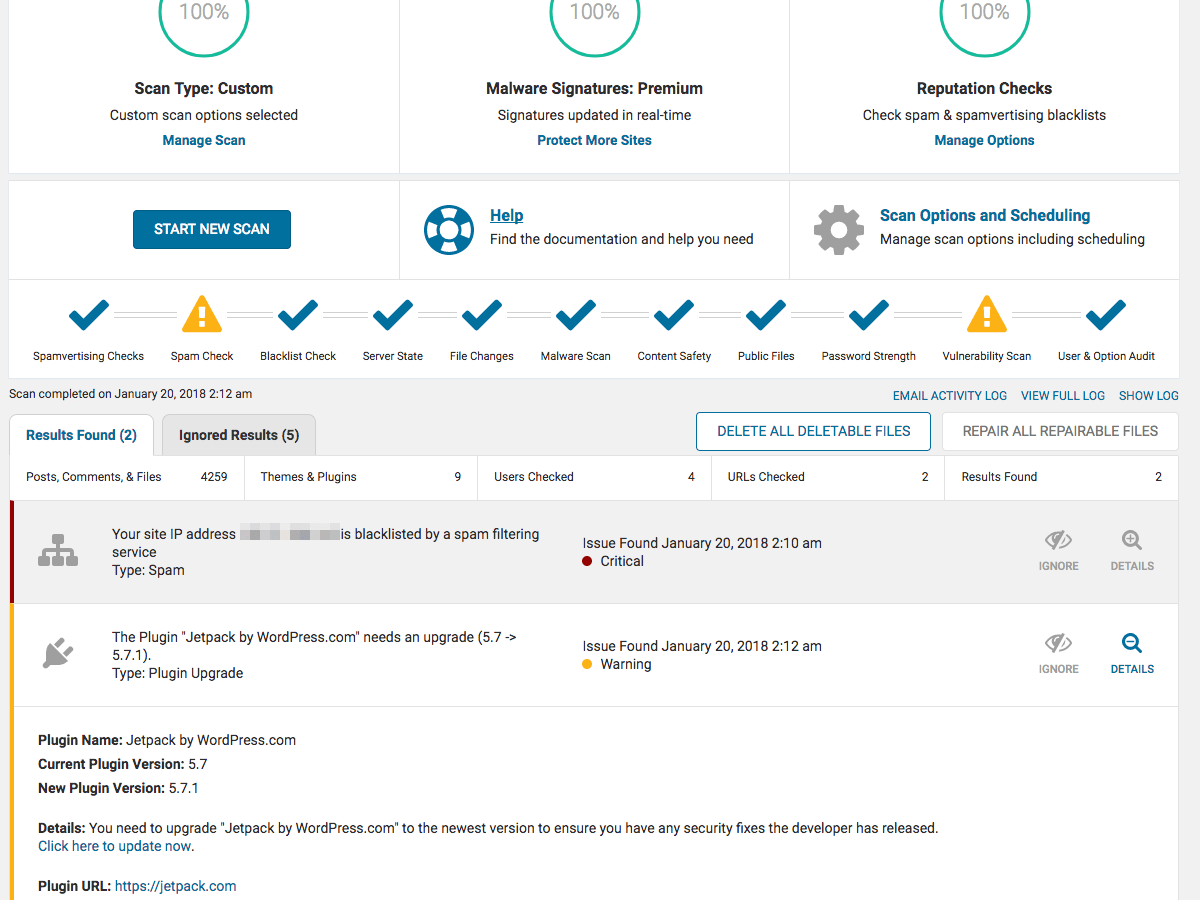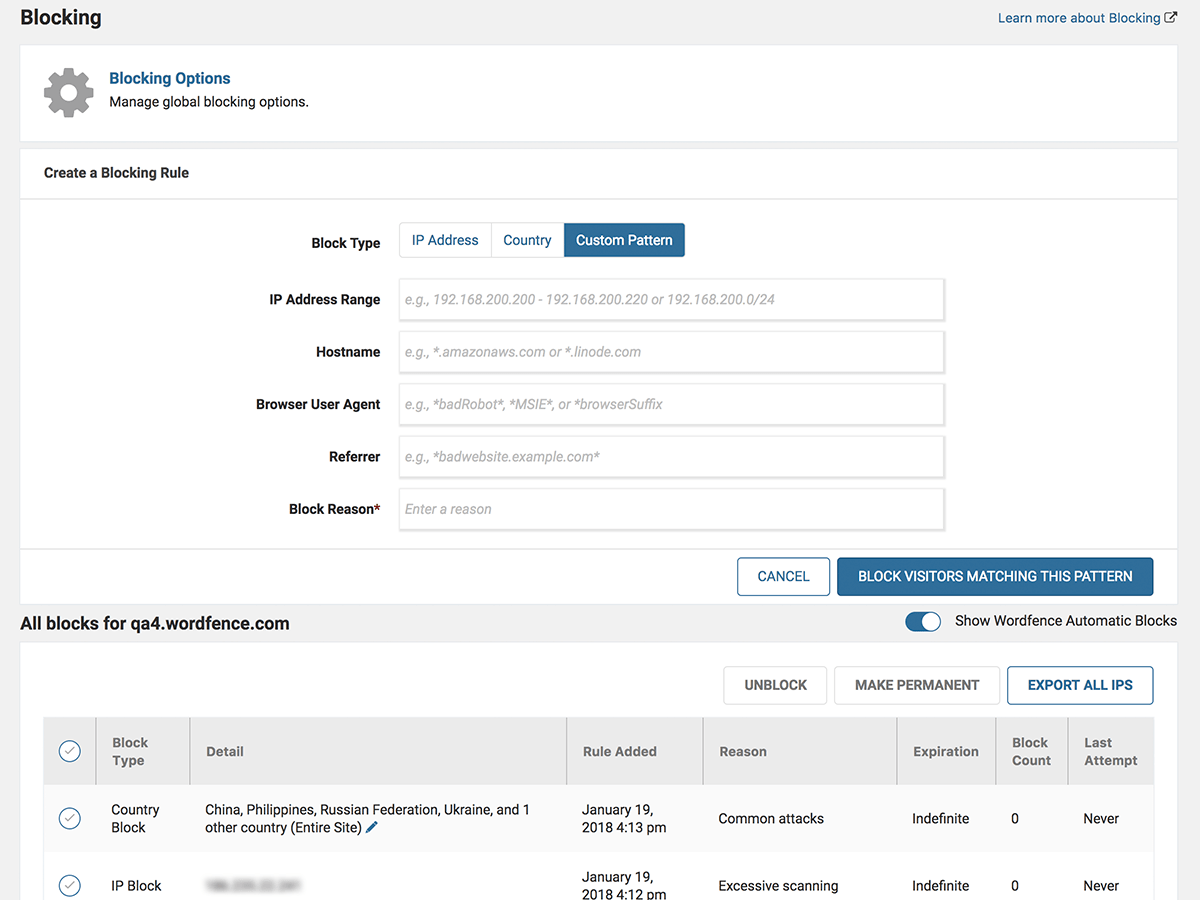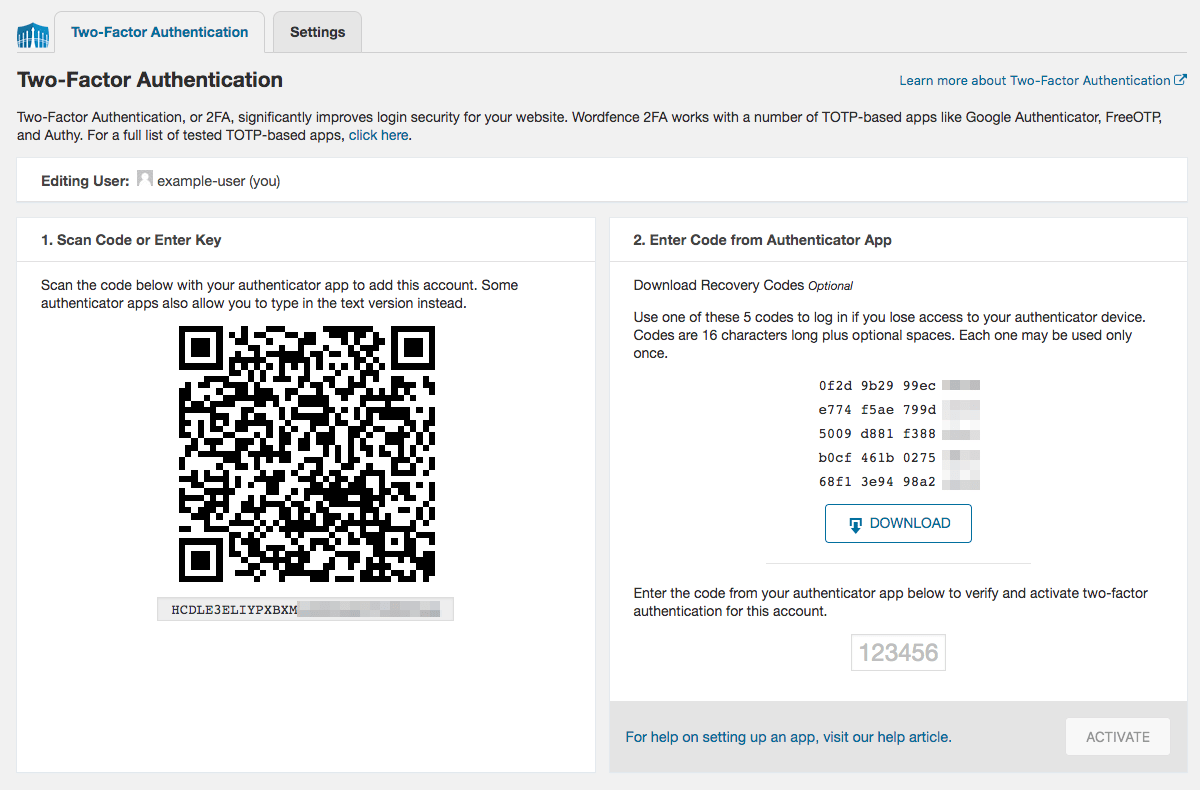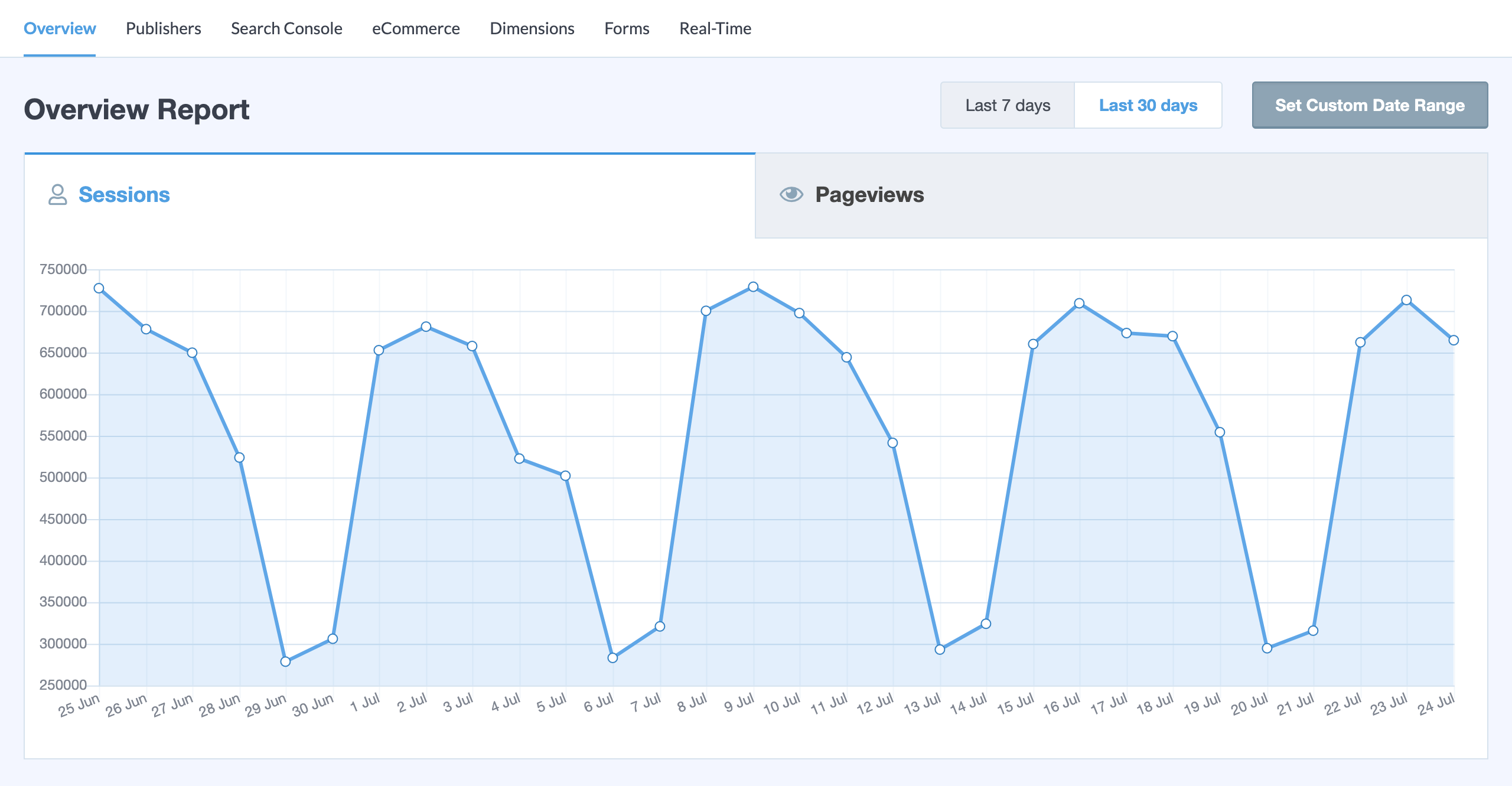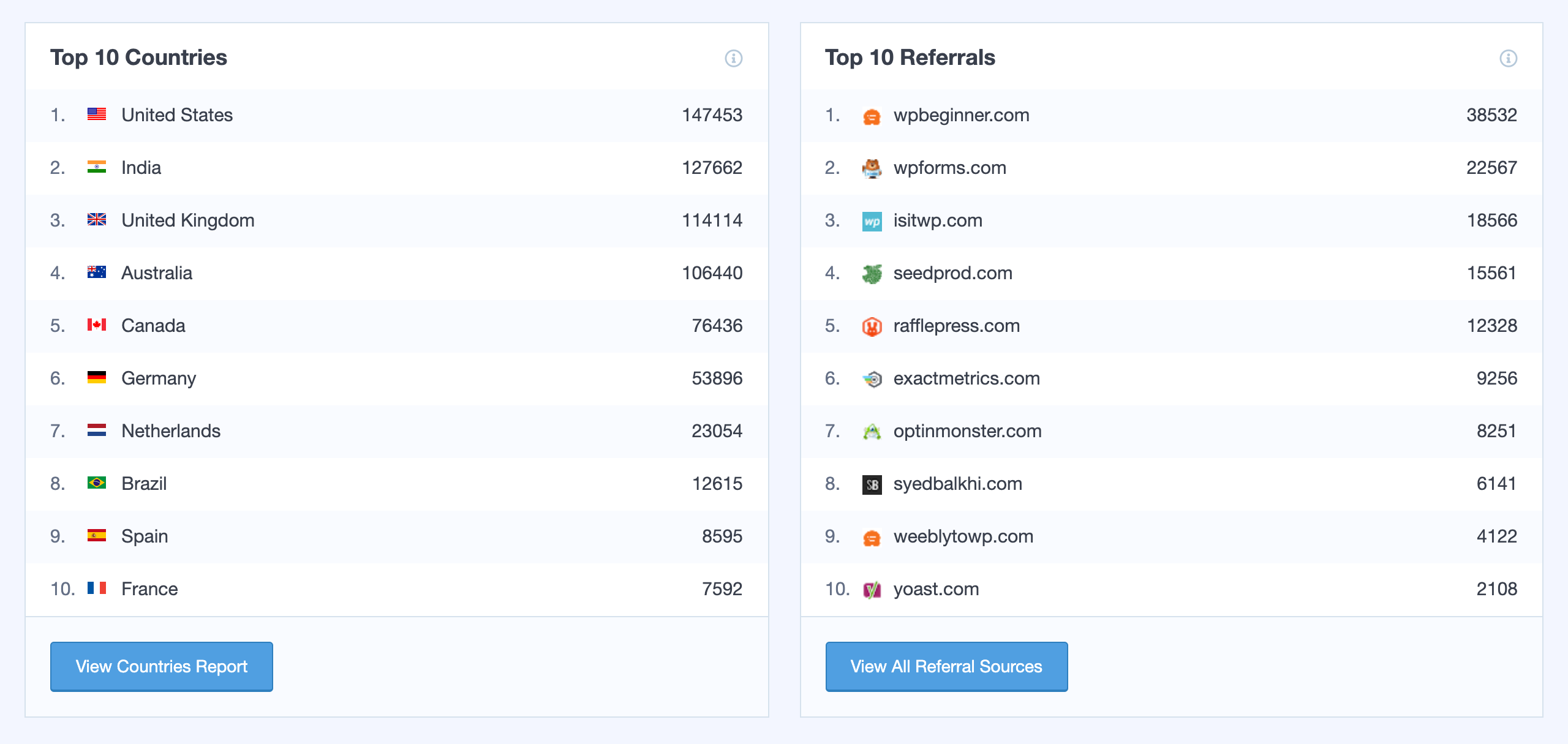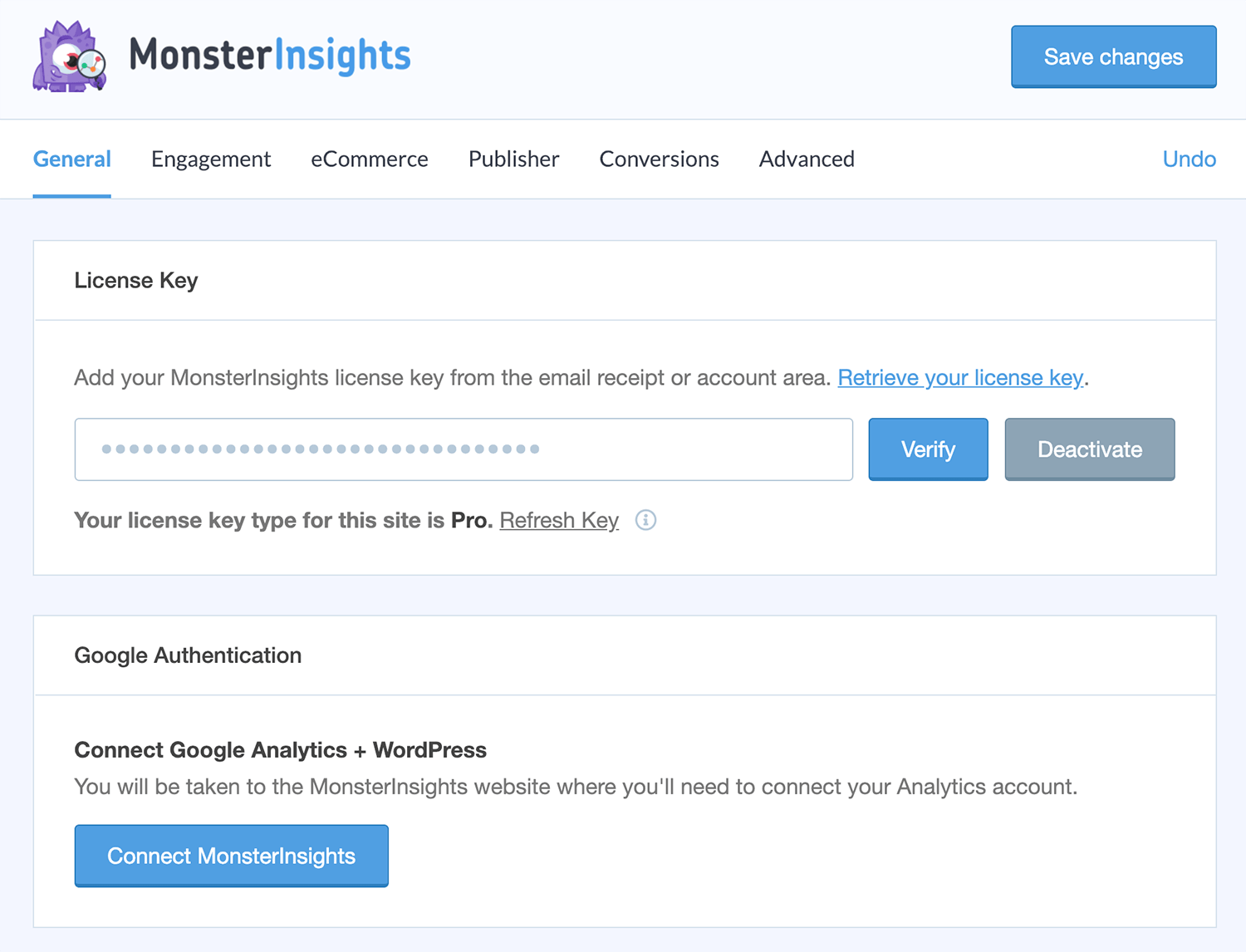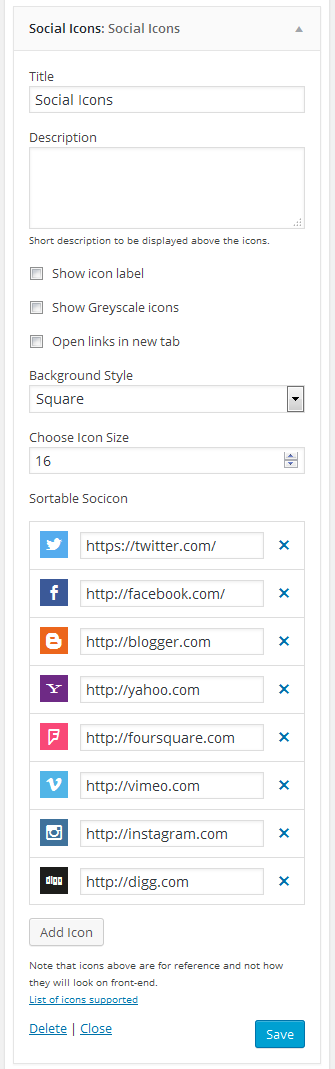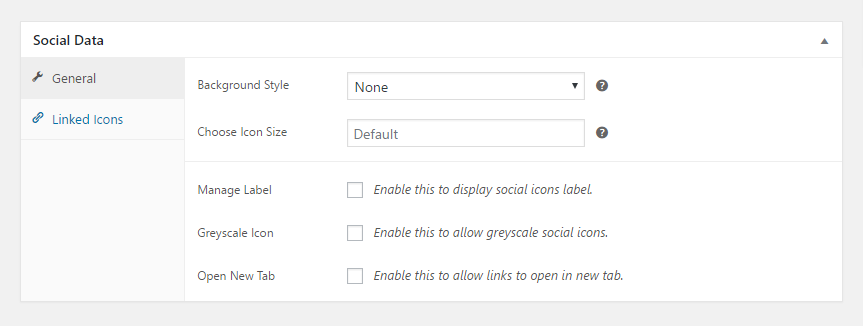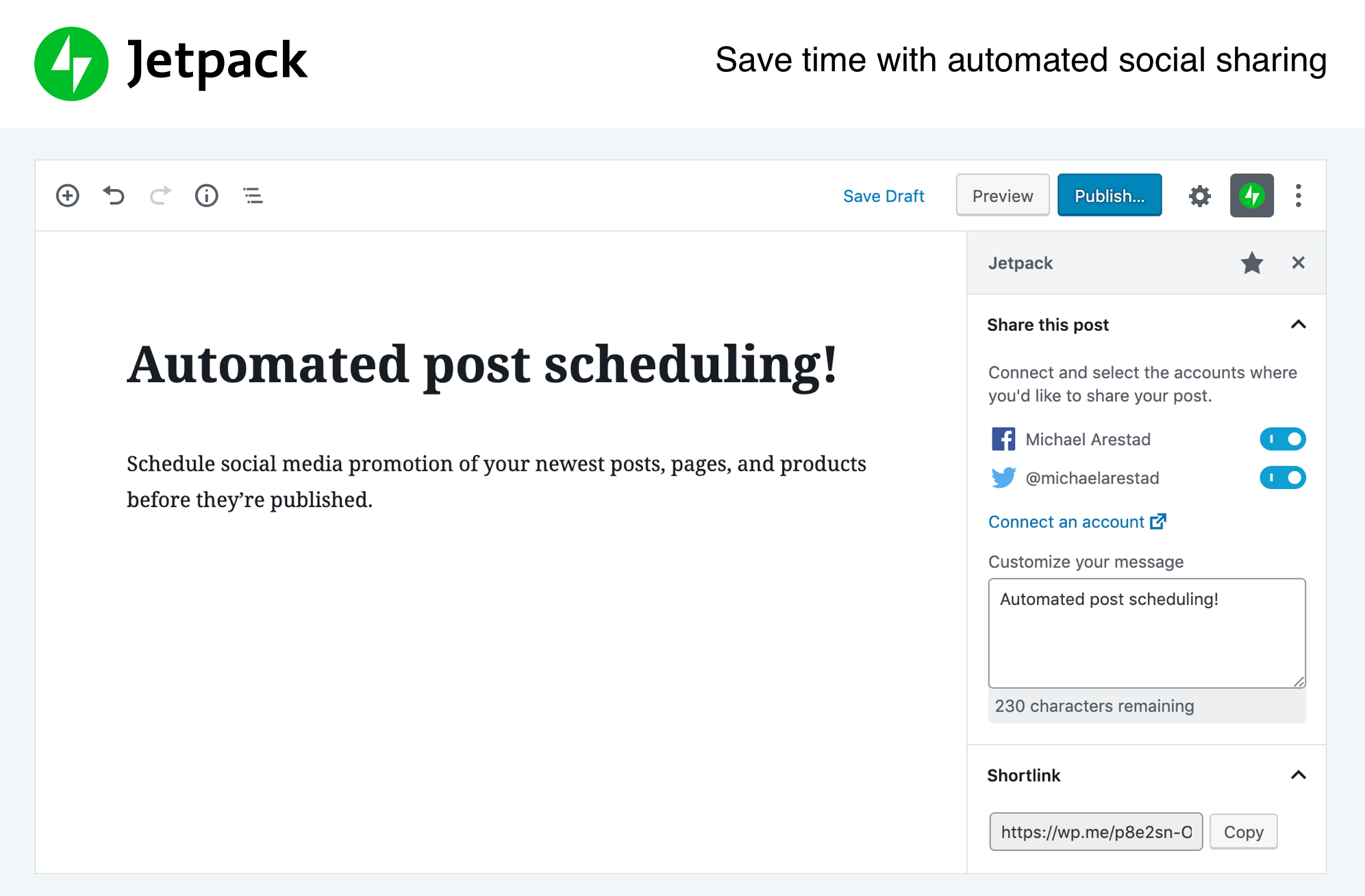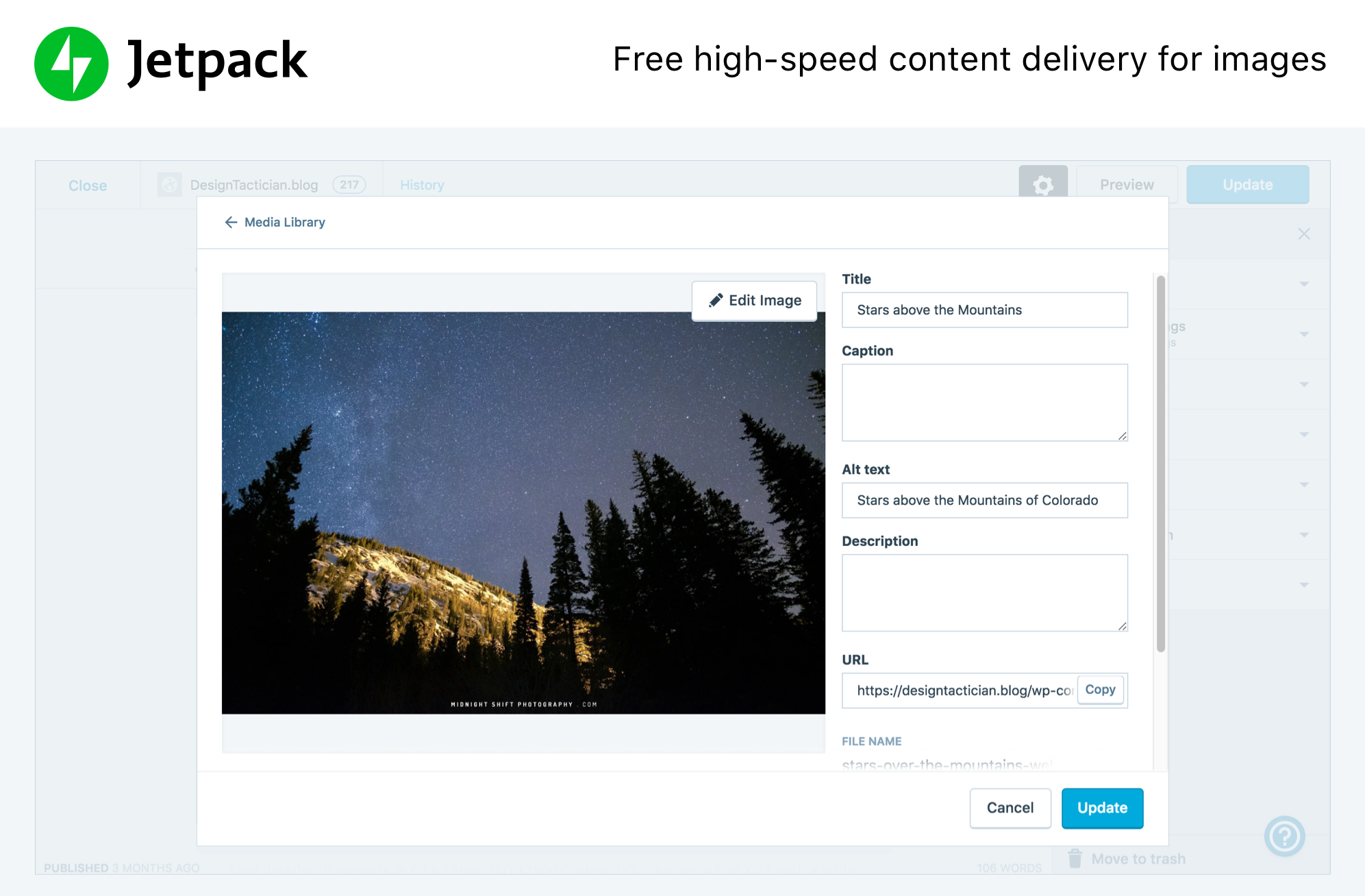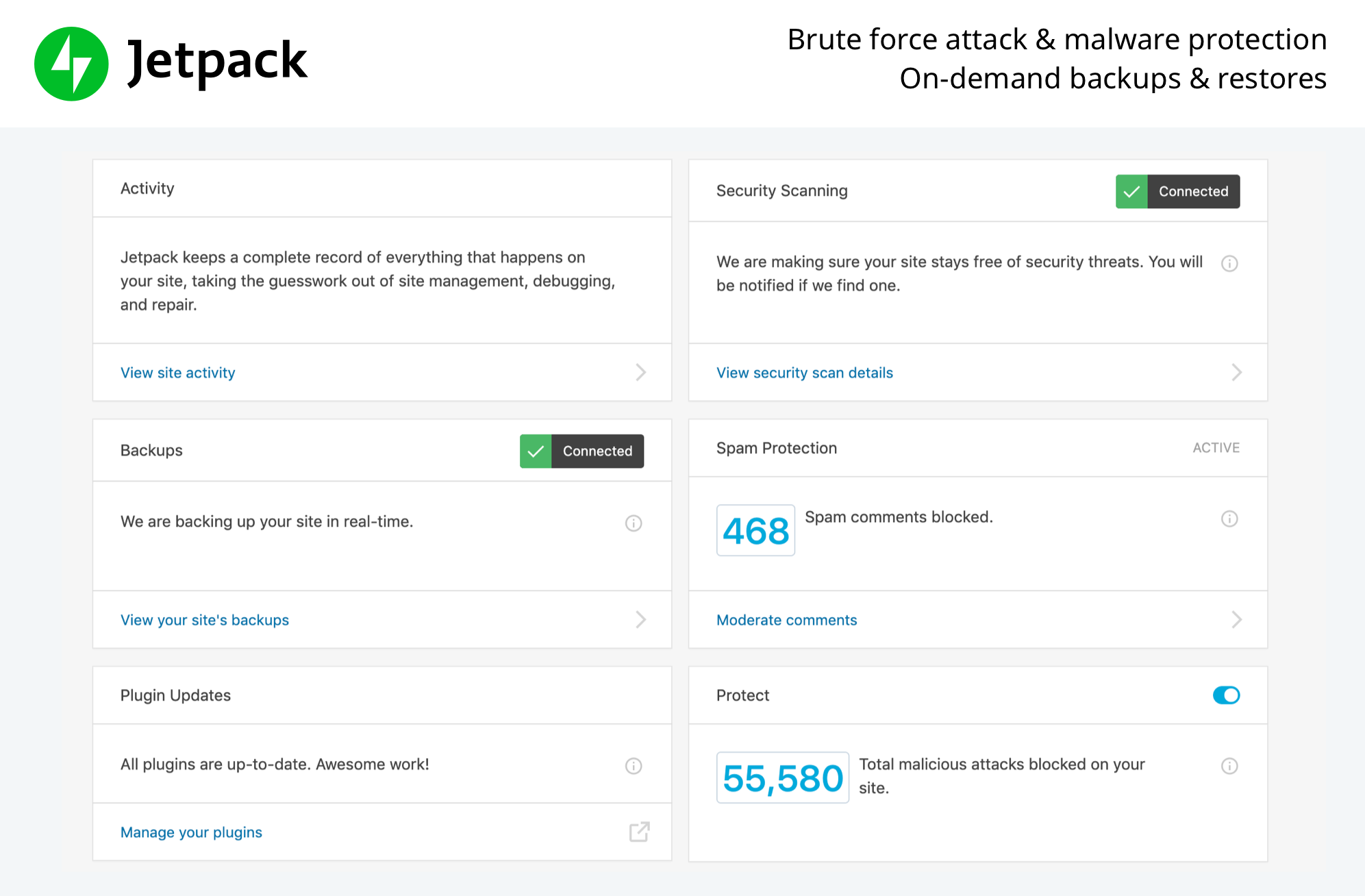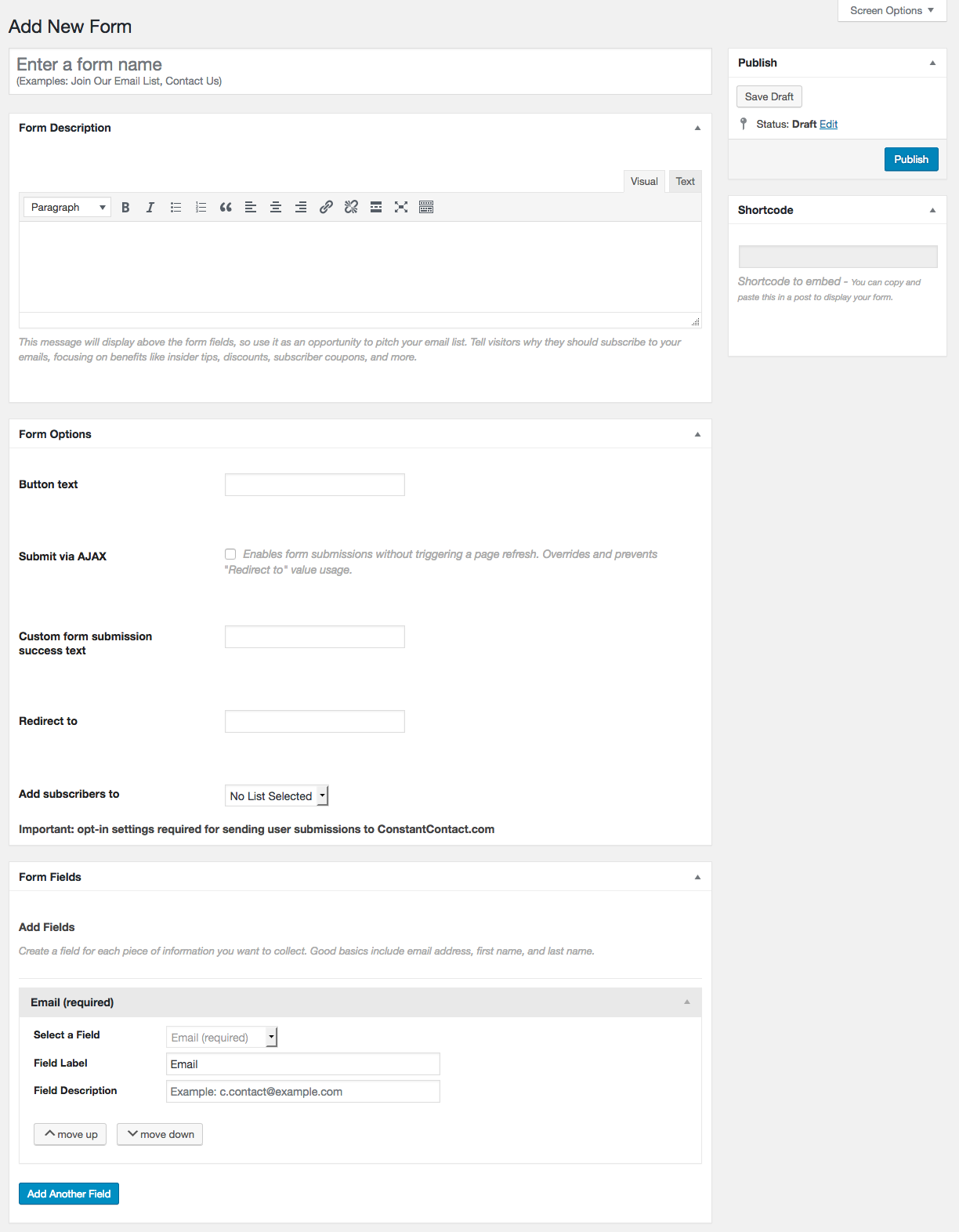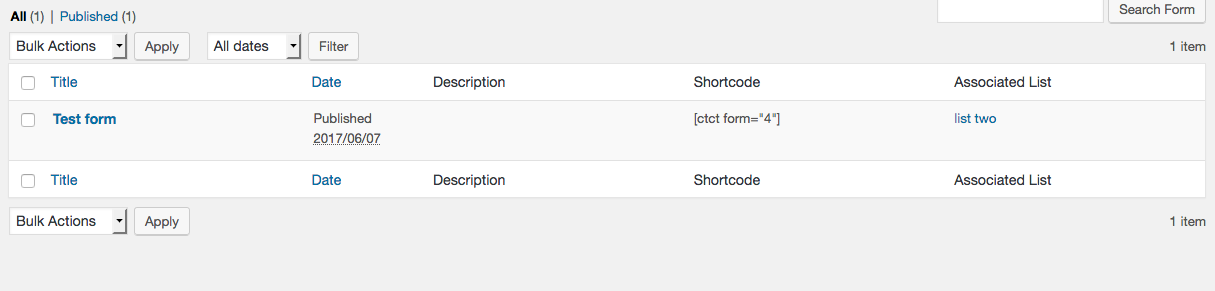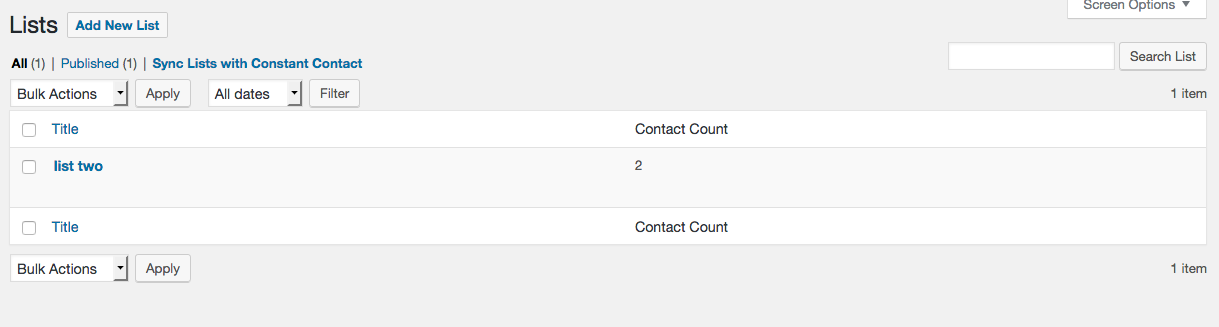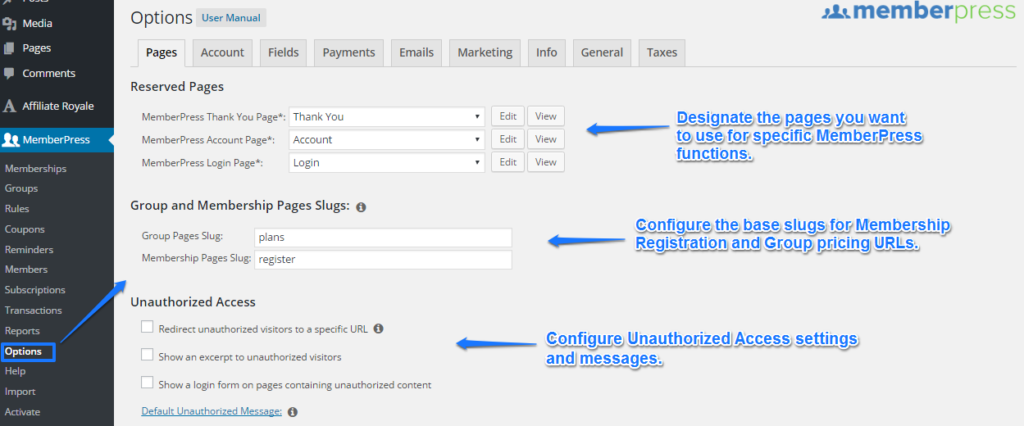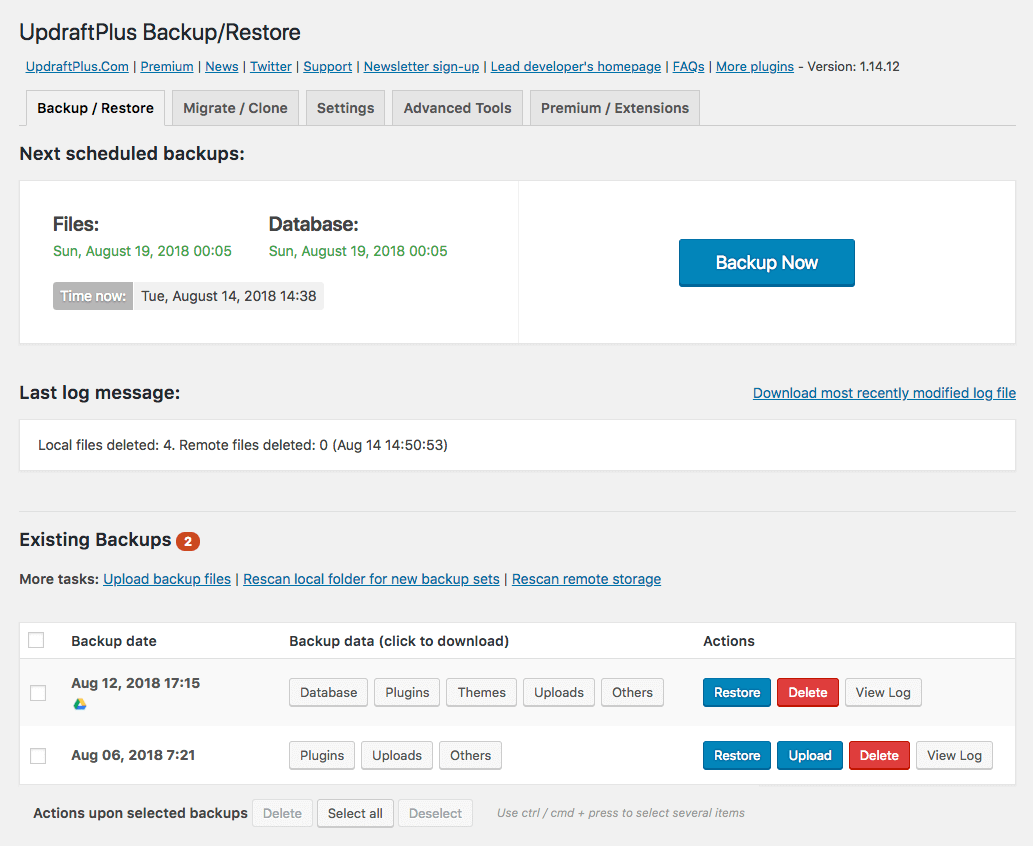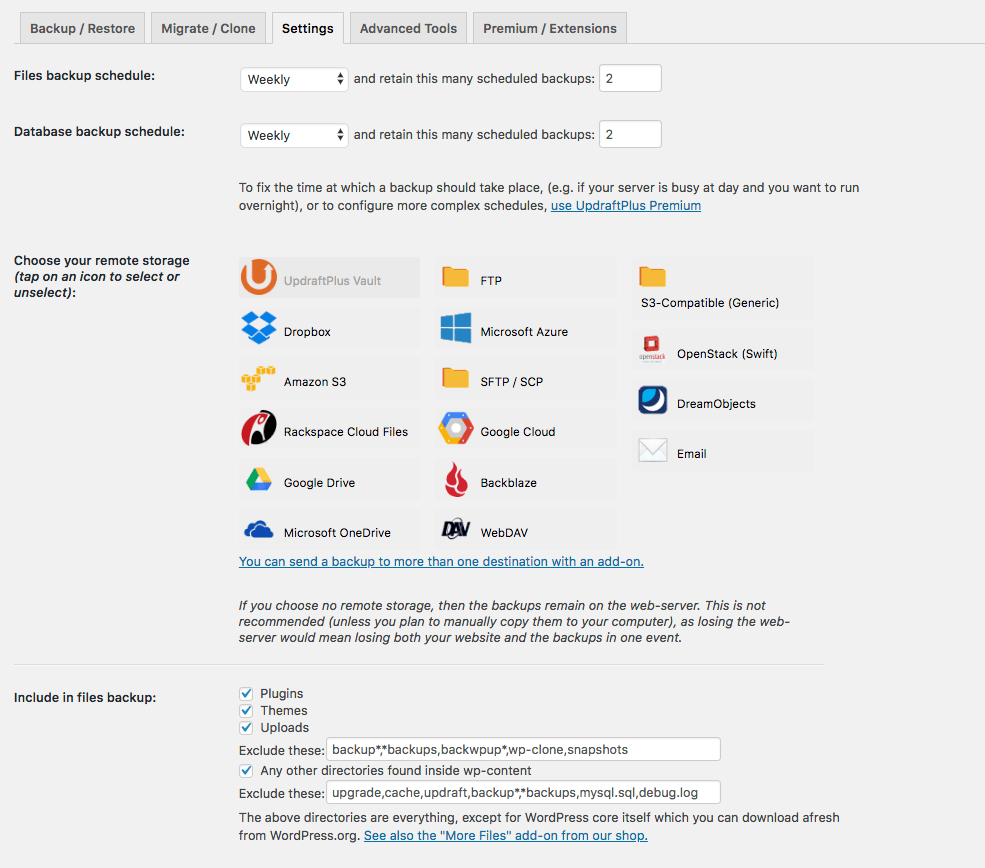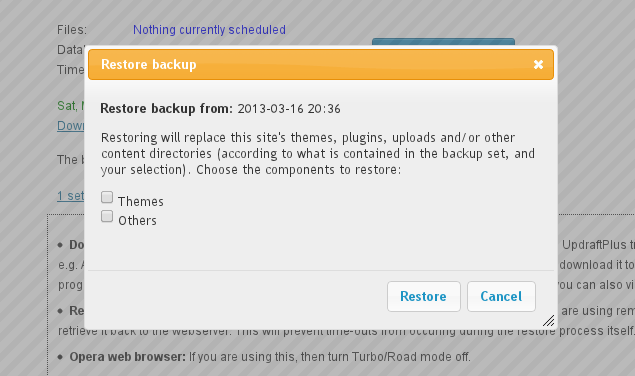8 “Best” WordPress Plugins – Essential Plugins for WordPress Websites (2021)
WordPress plug-ins are important tools to extend and add the functionality of your WordPress website. There are many WordPress Plug-ins available online, out of which some are free while are some requires a premium subscription. You can research and look for the best plugins for your website or you can get in touch with any experienced website design agency to give you a better idea. Although your niche ultimately determines the plug-ins you should have on your website, there are some plugins that all WordPress websites can benefit from. Developing your own WordPress Plugins are not hard, all you need to do is to hire a skilled WordPress plugin development company who has vast experience and great expertise in developing plugins
Now Let’s take a look toward best WordPress plugins.
#1. Yoast SEO
SEO helps get more visitors from search engines onto websites. Yoast SEO is a very popular WordPress plug-in. Yoast offers the most comprehensive solution (among all the WordPress SEO plug-ins) in terms of features and tools needed to improve on-page SEO. The goal is mainly to help users, gain trust and sustain rankings which are called sustainable SEO techniques.
This is done in a number of ways. First, you choose a focus keyword which you place appropriately in the article you write. The page analysis feature checks whether or not the focus keyword is used everywhere – from the meta-description to the alt tags. You are also guided to properly set up images and text for visibility and usability for search engines. Hence, Yoast SEO not only improves content but the overall outlook of your post.
#2. Wordfence Security
Wordfence is a great plug-in for security. It includes a malware scanner, blocking, login security, and an endpoint firewall to protect your WordPress website. As a website owner, one of your concerns should be securing your site from hackers and Wordfence offers you the protection you need. The plug-in allows you to monitor all traffic in real time, including logins, 404 errors, robots etc. Wordfence runs at the database source, providing better security than cloud alternatives. It is possible to bypass cloud firewalls and they have typically suffered from data leaks.
#3. MonsterInsights
Google Analytics is a great and free to use statistical tool to understand website traffic. MonsterInsights is perhaps the best WordPress Google Analytics plug-in. It properly connects your site with Google Analytics, allowing you to see how people find and use your website. You get great real time statistics regarding your website. The plug-in is also useful for commerce purposes, which means you can track conversion rates, ad performance, and product popularity with no difficulty. In addition, there are features that allow you to keep a check on download numbers and outbound links.
#4. Social Icons
There is no doubt about the importance of social media in today’s world. The number of social media users is constantly increasing. Hence social media marketing is very important these days. To improve your social media marketing, you can use social media plug-ins such as Social Icons. This is a free WordPress plug-in which provides an easy way to present popular social icons on your website. This plug-in supports 100+ social media platforms. It’s also easy simple to use. It offers customisation for the icons too and supports drag and drop icon sorting, making your work easier.
#5. Jetpack
Jetpack is another great security plug-in, guarding your website against unauthorised logins and brute attacks. The basic protection it offers is free but the premium plans give even more. Jetpack’s full suite of site security tools include:
- Brute-force defense against threats, spam filtering and downtime tracking.
- Entire website backups, whether once a day or in real time.
- Secure login, with optional encryption of two variables.
- Detection of malware, testing of code and automated resolution of risks.
- A record of any changes to simplify troubleshooting on your site.
- Fast, WordPress experts prioritized support.
#6. Constant Contact
As a business owner, emails are the most reliable and efficient marketing tool. They allow you to stay in touch with your users even after they have left the website. That is why it is recommended that every business start building their email list. Constant Contact is amongst the most popular email marketing service providers across the globe. It allows you to build email lists and send out wonderful email newsletters to all your subscribers.
#7. MemberPress
MemberPress allows you to use WordPress to build online communities and sites for membership. It is the best plugin on the market for WordPress membership. Based on their subscription plans, you can create subscriptions and restrict content to users. It works well with the most popular payment solutions and plays agreeably with online stores using WooCommerce.
#8. UpdraftPlus
This is perhaps the most popular WordPress plug-in you can find in the market. It lets up you set up automatic backups and store them safely in a location like Dropbox or Google Drive. It also makes it extremely easy to recover your website from some backup. The base plugin is free but they also have a premium package with additional features and service priorities.
Bonus Tools
Here are some other tools you can use to better manage your WordPress site:
- Grammar–outstanding grammar testing tool with plagiarism tracker, vocabulary enhancement, etc.
- PublishPress–this plugin will help you to easily manage your WordPress editorial workflow.
- Adobe Photoshop –making blog thumbnails and other pictures for your posts is made easy with this.
In today’s world plug-ins have established themselves as essential components to anyone wanting to browse the internet – be it hiding annoying ads, informing of the single ladies in your area, or simply making sure your connection is encrypted, or finding the best promo codes for the next BTS doll you’re going to buy.
Now that you know which plug-ins are useful for your WordPress security, marketing, and SEO, it’s time to incorporate them into your websites.