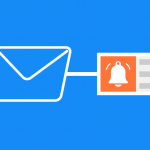Conversion Rate Optimization WordPress Plugins
Currently, WordPress is one of the most popular website building platforms. It has tons of useful tools to develop and design any kind of interface. It gives limitless opportunities for website developers to create various functions and make the user experience better.
Part of its convenience comes from the plugins that are created to make developers’ jobs more manageable. Plugins are PHP templates that developers can use to add different functions to a website. For example, they can be used to add live chat, push notifications, opt-in subscriptions, and many other features.
Most of the plugins are designed to increase the conversion rate by making the user experience better. There are different sorts of plugins, each for a separate function.
With more than 55,000 plugins listed on WordPress.org, I’m not going to claim this is an exhaustive list, but it is a selection of plugins used regularly by conversion optimizers. Below we’ve picked the six essential WordPress plugins for conversion rate optimization.
List of the Best WordPress CRO Plugins
- Inbound Now
- Hello Bar
- Yoast SEO
- Unbounce
- WP Super Cache
- Monsterinsights
Top WordPress CRO Plugins in 2019
#1. Inbound Now

Inbound Now is a plugin specifically designed to increase the website’s engagement rate through call-to-action buttons and pages. It is multifunctional and can be integrated with other plugins. It comes with a built-in CRM software that helps establish a productive relationship between the business and its customers. Additionally, it includes a variety of useful features that help to optimize your website.
Aside from adding call-to-action elements to pages, Inbound Now is designed to track website performance, which aims to turn visitors into leads. Eventually, this can bring in more consumers, thus increasing the website’s conversion rate.
Inbound now has a very intuitive interface that supports A/B testing and provides detailed analytical data.
The overall pricing for Inbound Now is quite flexible. Most of the call-to-action buttons that the plugin offers are completely free. It also has individual templates and add-ons that start from $19.
The basic plan costs $10 per month and gives unlimited templates for one website. Next is the Professional plan, which costs $20 and covers everything the starting plan has, and offers marketing automation and email integration for one website. You can upgrade to use the Professional plan for five websites for only $40 and an unlimited number of websites for $80.
#2. Hello Bar
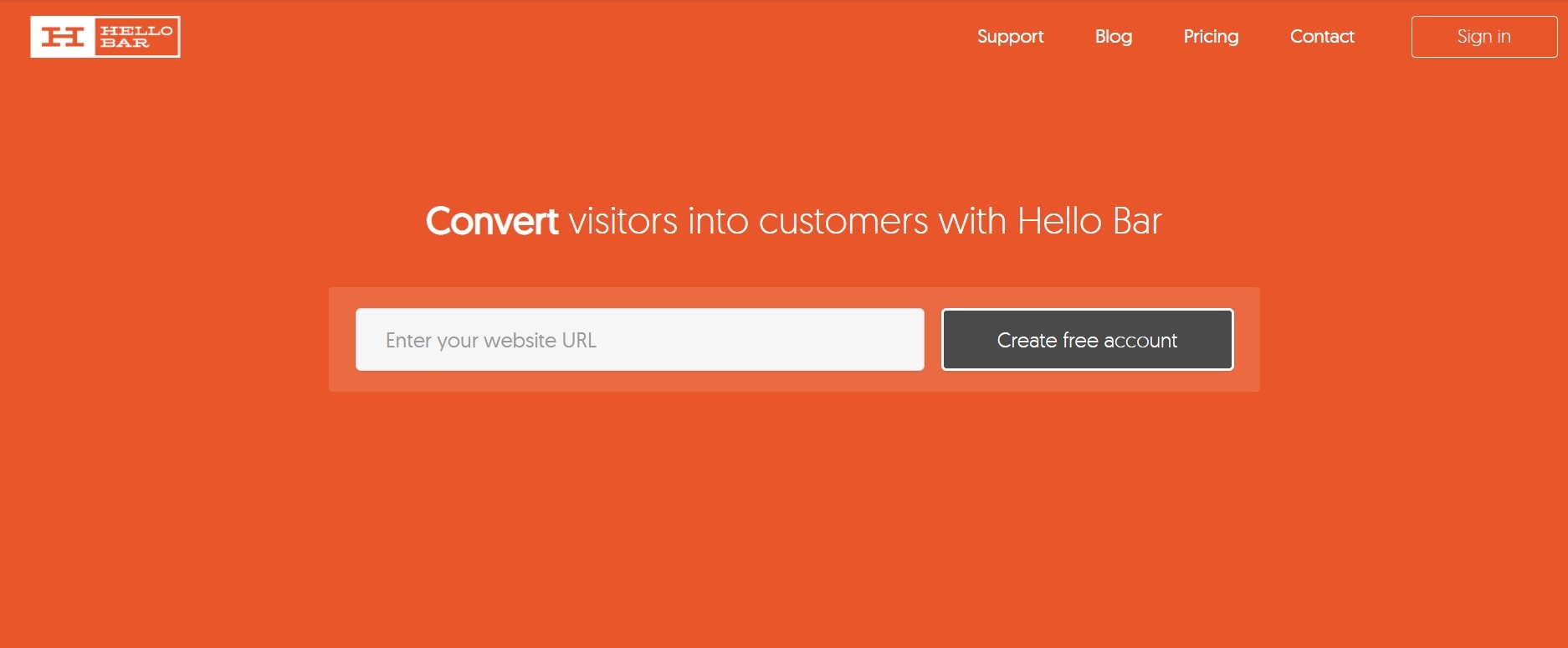
One of the best ways to optimize a website’s conversion rate is by adding pop-up plugins for subscription. The only issue with them is that sometimes they are annoying for users because of their sizes. Some plugins cover a big part of the screen, thus interfering with user experience, especially for mobile users.
Hello Bar offers a solution for this by adding a small bar on the top part of the page as a pop-up to opt in. This allows the users to go through the website without being disturbed by a large and annoying pop-up.
With Hello Bar you can also add a subscribe button for all of your social media platforms. This comes in handy when social media is among your top marketing priorities.
Another useful feature of Hello Bar is that it uses pop-ups to tackle the issue of abandonment. It has several algorithms that are perfectly timed to appear when users are likely to leave the website. If you use SMS blast, this plugin can complement it very well. For example, when a user abandons their shopping cart or stops using your website, you can send them SMS offers to convince them to return.
Hello Bar comes with three packages, Starter (completely free), Growth ($29/month), and Elite ($99/month). The Starter plan is free for a lifetime. It supports up to 5000 views and ten pop-ups. The advantages of Growth and Elite plans are design features, unlimited pop-ups and tests.
#3. Yoast SEO
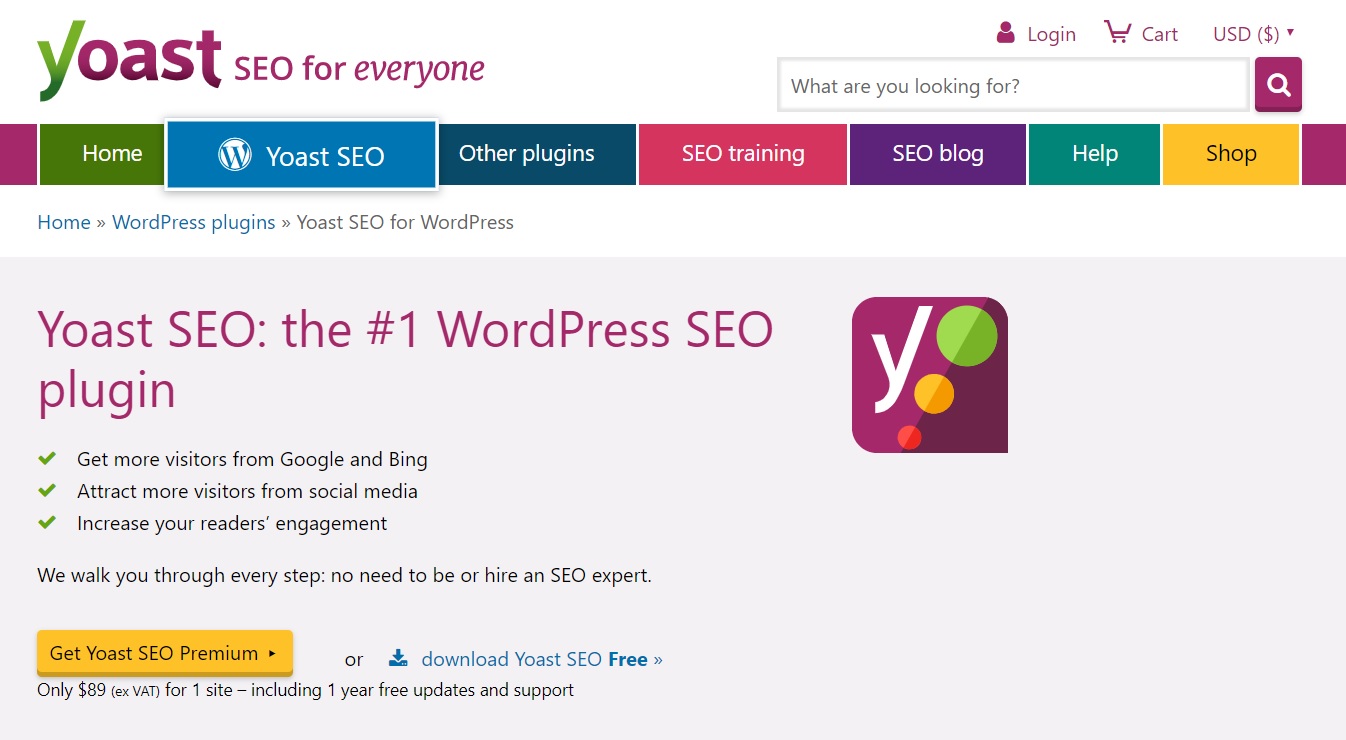
SEO is way more than just building backlinks. It also includes making the website more user-friendly and simplifying navigation for visitors. These two factors help drive in more traffic. This, in turn, brings in more leads and customers, thus improving the website’s conversion rate.
Having established this, it is essential to choose a proper WordPress plugin to help you with SEO. Yoast is one of the best plugins to use for optimizing SEO. It has a unique checklist aimed to make your website SEO-friendly.

Yoast covers the most substantial aspects of SEO. It conducts in-depth content analysis, reviews the featured snippets—that are among the top SEO trends for 2020—and shows how the website ranks in different search engines. Additionally, it helps write accurate meta descriptions, do content optimization and keyword research.
Yoast SEO has two packages, free and premium. The free plan includes almost half of the most basic functions, but only with a limited quantity. Thus, it is worth giving $89 for a yearly premium package to enjoy unlimited access to all of its useful features.
#4. Unbounce
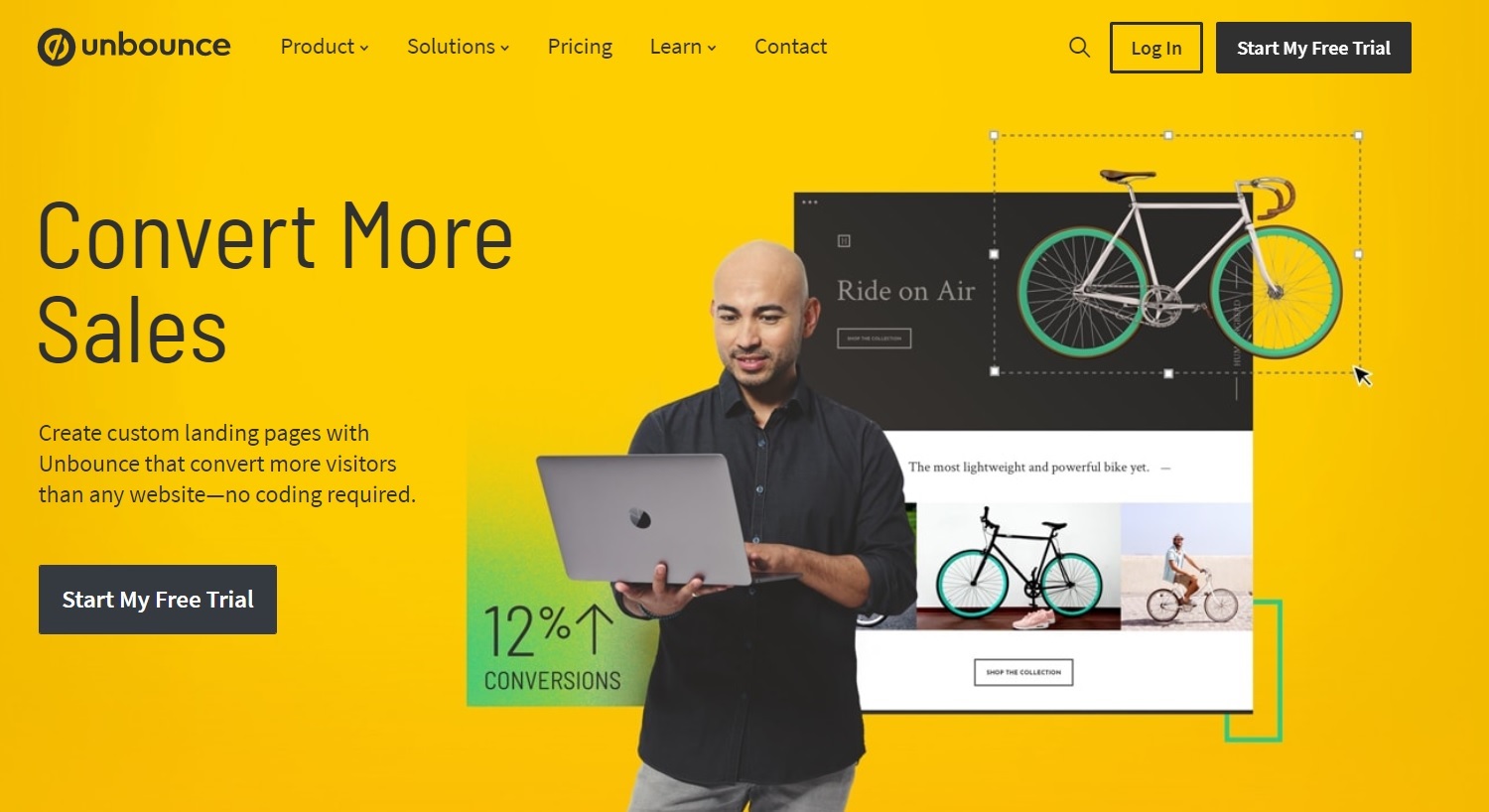
First impressions of your website—in this case, the landing page—is what leads to a customer action the majority of the time. Therefore, the conversion rate is partially correlated with the effect that a landing page has on a visitor.
As much as WordPress offers a variety of landing page design templates, there comes a point where you need something more unique for your brand. Unbounce is the right plugin to help you out here. You can customize landing pages with Unbounce and manage all other pages from the plugin itself as well.
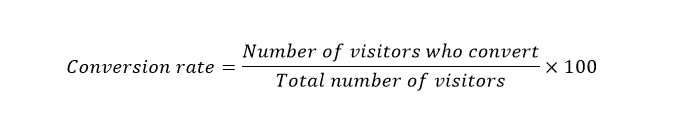
Unbounce is the right tool if you need to have landing pages that resemble your brand. With this plugin, it is easier to create action-oriented pages to increase conversion rate. Indeed, when a user clicks on a link and ends up in a boring page, he is more likely to go back rather than continue with your web page.
Unbounce has three packages, Essential, Premium, and Enterprise. The difference between the plans is in the number of landing pages, popups, sticky bars, monthly traffic limits and so on. The packages cost $99, $199, and $499, respectively, if paid monthly. Annual billing gives a 20% monthly discount for all of the plans.
#5. WP Super Cache
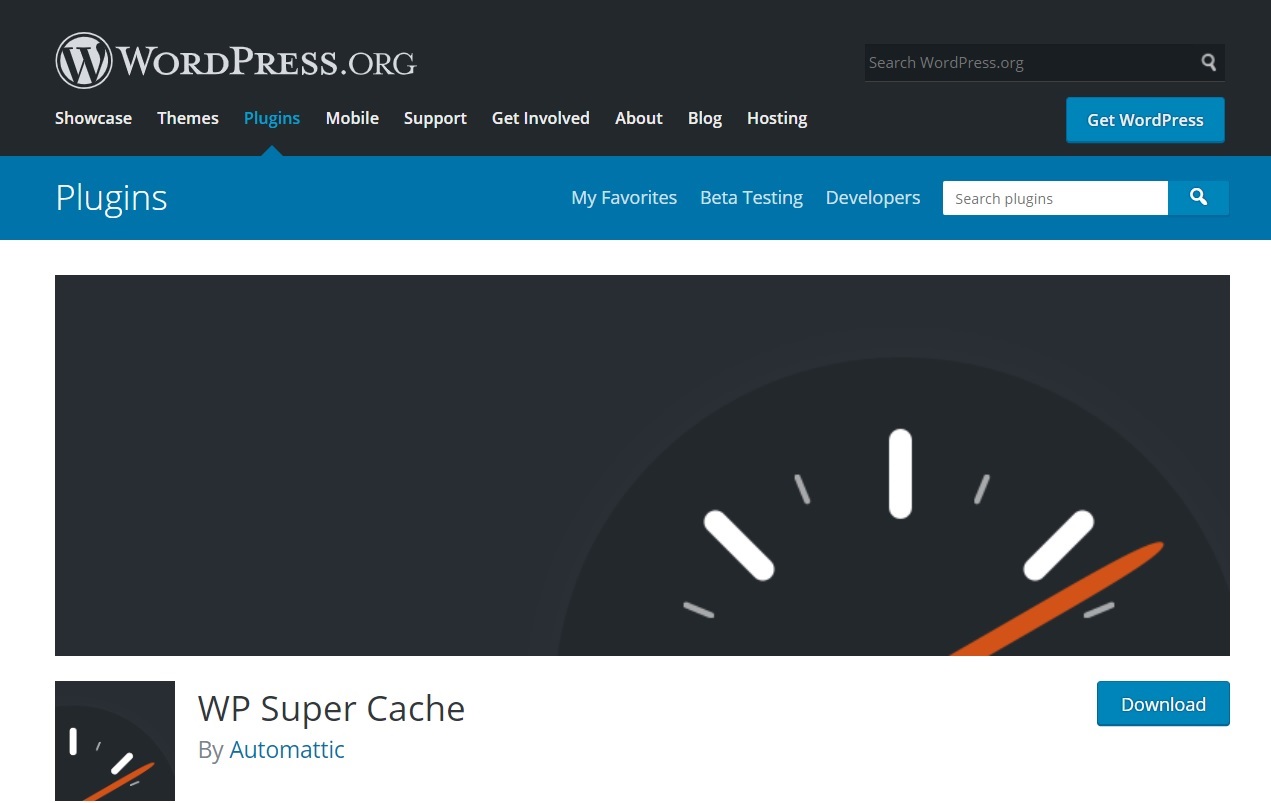
Today, internet download speeds grow faster, which leads to impatient customers. Therefore, users will stay on your page until they run out of patience and close the tab. Unfortunately, most run out of patience quickly. This means that page load speed can impact website conversion rate to a considerable degree.
Thankfully, WordPress has plugins that improve your website’s load speed. Among them, WP Super Cache is quite possibly the best. It produces static HTML files for the users that are not logged in, thus optimizing the load speed. After installing this plugin, you’ll notice a substantial improvement in load speed very soon.
Besides producing static HTML files, WP Super Cache compresses pages to reduce their size. It frequently conducts homepage checks to get rid of unnecessary files. Additionally, the plugin reduces website cache to reduce the risk of website crashes.
WP Super Cache plugin is completely free. It requires some technical know-how for installation, but it is easy to use afterwards.
#6. Monsterinsights
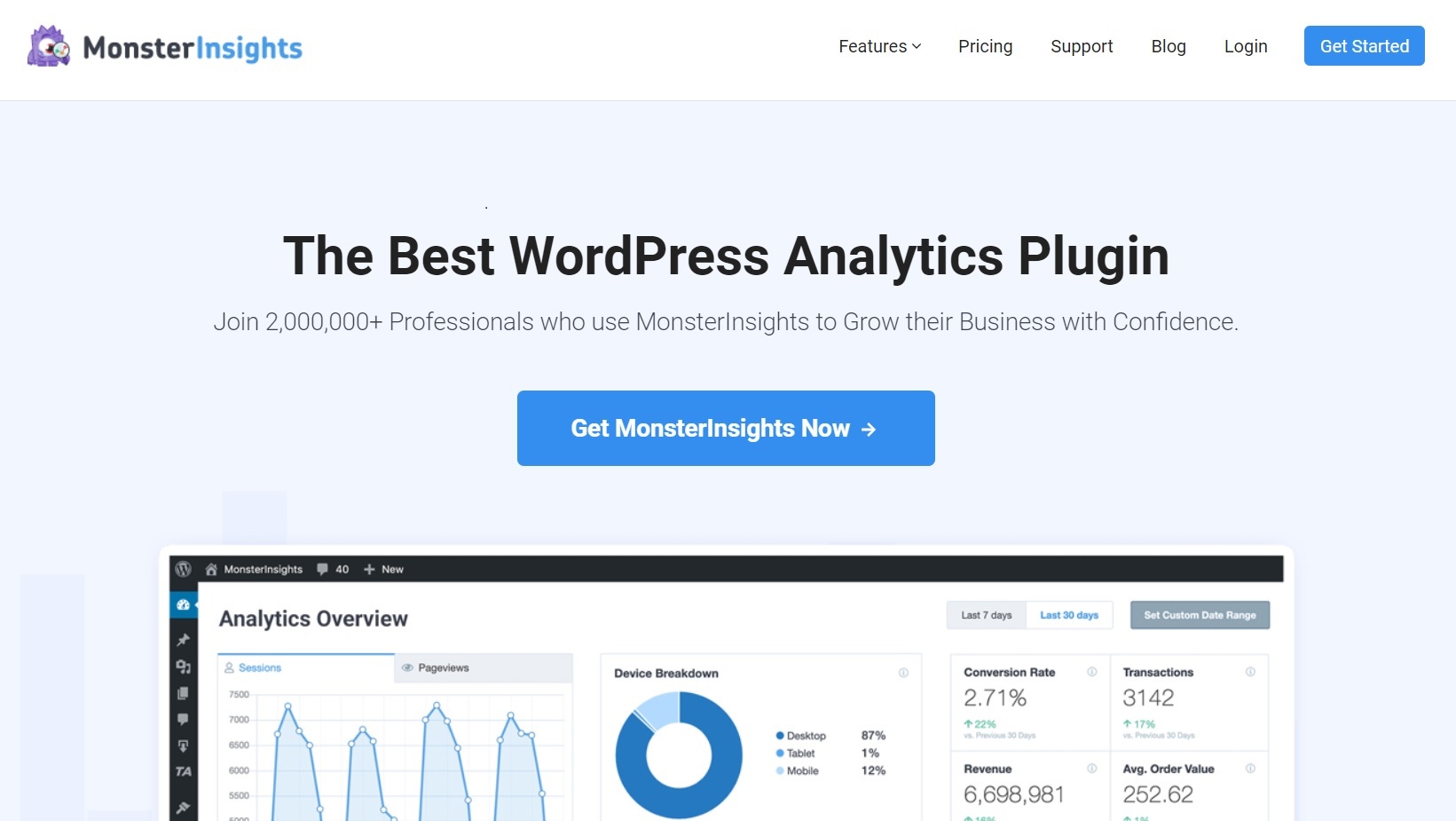
Aside from having a plugin that directly affects the user experience, you also need to have one that analyzes their effectiveness. A thorough examination of a website gives admins critical information regarding its weak points. Know the weak points and solving them is the only way to increase website conversion rates.
Monsterinsights is a Google Analytics plugin for WordPress. It demonstrates key statistical data like audience report, content report, behavioral report, search console report, and more. These are essential components that help check the strengths and weaknesses of a website.
Monsterinsights is not too expensive, considering its functionality. The plugin comes with three packages, Plus, Pro and Agency. All of them are billed annually, and their cost is $199, $399, and $799 respectively. This is a great deal, which your analytical department employees will definitely appreciate.
Conclusion
WordPress plugins are indeed critical components in any phase of the website development. If you plan to use them to optimize conversion rate, there are six factors to consider: call-to-action buttons, opt-in/subscribe buttons, SEO, landing page, load speed, and finally analytics for all of them. The plugins that we’ve listed above will help you in each of those factors.