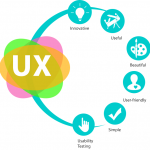Some Do’s and Don’ts of Web Development Using PHP Language
PHP is now the most commonly used programming language for web development. A huge community of web application developers across the globe now work on PHP and contributing further towards its betterment. However, if you are new to web development and trying to build web features on PHP, one may find it a bit confusing as to what to do and what not.
In fact, you don’t have to become a PHP expert that can’t handle your at first to jump into programming based on this language. If you know the basics of programming, then PHP is quite similar to what you have seen in C or Java in many ways. So, if you know any other programming language, then your move into PHP is much smoother. There are many CMS’ which are based on PHP like Drupal, Magento & WordPress and if you are not familiar with coding and want some help then you may go with Drupal development company, Mangeto developer or something like that by spending few bulks.
However, when you are trying to learn some new language, there are chances that one must get confused. Here in this article, we are discussing some do’s and don’ts as far as PHP development is concerned and some common mistakes to avoid in PHP. First, let’s start with the primary do’s and don’ts of PHP as suggested by experts and the peep into some of the common mistakes even the knowledgeable PHP developers tend to make.
PHP Do’s:
- Always double-check the code
As a growing developer, build a practice of double-checking your code each time. Even highly experienced programmers tend to make mistakes. Most of the times, these mistakes may be just minor like a small additional keystroke or a simple apostrophe wasted in the code, but this may make some impact.
- Test and retest
Always run a test over the code. It’s best to get an experienced tester in the development team. Get codes tested and retested until you are sure of not further errors left.
- Keep proper backups
You can be hit any time with a disaster to lose your code or updates, so while writing even a small script, always make a note of the changes. It is best that you always make a backup of the file, which can be later restored in case of any data loss. Absence of backing up even the smallest changes may end up in bigger problems.
PHP Don’ts:
- Don’t rely on any external sources
Relying on an external hard drive to store your files or an online source may end up in a loss of data. Sometimes, formatting of an external hard drive may cause complete data loss without any warning.
- Don’t post your code somewhere.
You are doing it at the stake of losing your hard-earned codes. Others who see it may modify your code and then release it by their own. You may not even have a chance to prove it was yours. So, to protect your code, you can add signature your code.
- Don’t just reinvent the wheel.
Reinventing the wheel could be one of the grave mistakes developers may do. If there are libraries available to meet the exact purpose or functionality you want to bring into a web application, then you need not have to custom code it from scratch.
Always follow these basic guidelines of do’s and don’ts when you are sitting for PHP web development the next time. Following these will help you do the projects faster and also get better results at the end. Developing a proper website will ease your digital marketing efforts and also bring your website on top of search engine results.
For new PHP developers, let’s further discuss a few common mistakes developers tend to make and how to avoid them.
Common Mistakes PHP Cevelopers Tend To Make
- Not securing SQL code.
You can see that many of the grave cyber attacks were SQL injections. In this category of attacks, hackers will try to inject an SQL code which you haven’t authorized in the database, which will help it execute some commands like altering, leaking, copying, or deleting the data. However, with proper PHP programming, we can surely reduce the risk of SQL injections.
- Suppressing errors
PHP may have different error levels; however, one can effectively suppress those in the code on your own. This is done when you have some errors which are not that critical and will not cause any serious harm to the web application. However, error suppression should be used only at very rare occasions as there could be errors existing which could only exacerbate at the time of any critical actions. Also, the developer best practice always is the handle errors at the right time than surpassing it for your convenience.
- Printing data from user inputs
This is another mistake which has a direct link with the No.1 mistake we discussed not securing the SQL code. This will further lead to SQL injection, and there can be some security flaws. This mistake also referred to as cross-site scripting (XSS) flaws, which occurs when developers tend to print data from users directly. Instead of doing this, you may actually scrub HTML tags from the output.
- Not removing development configuration.
Most of the developers work in a temporary development environment. It is actually a staging environment which is the same as of a production environment. This holds the live code during development until the time of deployment. However, sometimes the developers forget to remove the variables and configurations from this temporary environment and thus upload these to the production environment too. This will end up in a disaster on live application releasing.
- Not running backups
This may sound to be a very obvious thing which everyone knows, but in real developers tend to follow very adverse backup practices. In fact, there is no need to back up each hour, but one should run backups at least once a day when you are on critical project development. Remember that the additional few minutes you spend on backing up will save your hours of hard work if in case of any drive failure or other problems causing a data loss.
Almost all developers tend to commit these mistakes either of ignorance or of carelessness. So, while trying to build on PHP, make the following points as a part of the checklist, and follow diligently. As with anything you learn, practice makes things perfect.